Measuring more than one speaker and getting predictable and usable results can be challenging.
Using pink noise and a real-time analyzer makes it easy to check level and frequency response, and you can move the mic around to measure at different locations and still get meaningful observations.
Purpose
When setting up a sound system you need measurements to verify what is going on with the sound, and the frequency response is the most important characteristic.Location of listening positions and speakers, eq settings, room correction and room acoustics all affect the response.
To be able to make adjustments in the right direction it is necessary to measure.
Problems with sine wave sweeps and multiple sound sources
Sound from more than one speaker will sum up in strange patterns depending on type of sound, room acoustics and microphone position.It is possible to measure two speakers with sine sweep, but that requires some understanding of what is going on, and the mic must be located within few mm exactly between the two speakers.
The uncorrelated pink noise solution
By using uncorrelated pink noise sent to all speakers the individual sound sources will sum more correctly like music or movie sound.The frequency response can be observed using a real-time analyzer, which means you can see the frequency response changing when moving the mic.
By having multichannel pink noise files with different channel configurations it is quick and easy to measure different speakers in a surround system.
Limitations
Pink noise and real-time analyzer method can only verify level and frequency response.For other measurements, such as distortion and impulse response, it is necessary to measure with sine sweep, each speaker individually.
Also, there is no possibility to isolate the speakers direct sound from room reflections using gating, the pink noise will always measure all sound including all room contribution.
Tools
You need REW measurement software and a calibrated microphone.The software is free, and a good mic is cheap compared to what many are willing to pay for potential upgrades to their sound system.
Pink noise files can be downloaded from my web site:
pn full_fr -20dBFS 15s 7_1.flac
pn full_fr -20dBFS 20s L+R.flac
pn full_fr -20dBFS 20s LCR.flac
pn full_fr -20dBFS 20s C.flac
How to measure
- Play the pink noise file that corresponds to the speakers you want to measure.- Open the RTA in REW
- Select Mode: RTA 1/48 octave
- Select FFT Length: 32768
- Select Averages: Exponential 0.88
A scaling where the 5dB/div lines are visible is fine.
Now you will see the frequency response being continuously updated, and you can move the mic around to check various positions.
A "good" response is one that most closely follows a tilted line, where the amount of tilt depends on room acoustics and preference.
Typical tilt is from 0dB (flat) up to around 10dB from 20Hz-20KHz, and generally a more live room has more tilt.
If you can get within +-5dB that is generally considered good.
For single speaker measurements you can use the PN Pink Noise generator in REW, for more speakers this will not work because the noise signals will be correlated and will not sum up correctly.
REW measurement software RTA window
Example measurements
7.1 System at multiple seats
I wanted to verify the response in The Moderate Cinema from all speakers, and see how it changes at different seats.
Response is nice and even across the mid range, the roll-off above 10KHz is due to the surround speakers falling off because they are not on-axis.
At low frequencies the better seats are good, but the two on the far left have some large dips.
Pink noise all 7.1 channels, seat 1
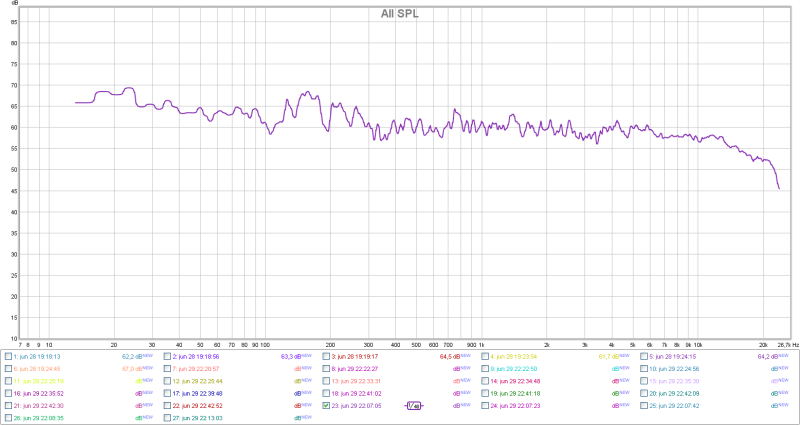
Seats 1 to 5
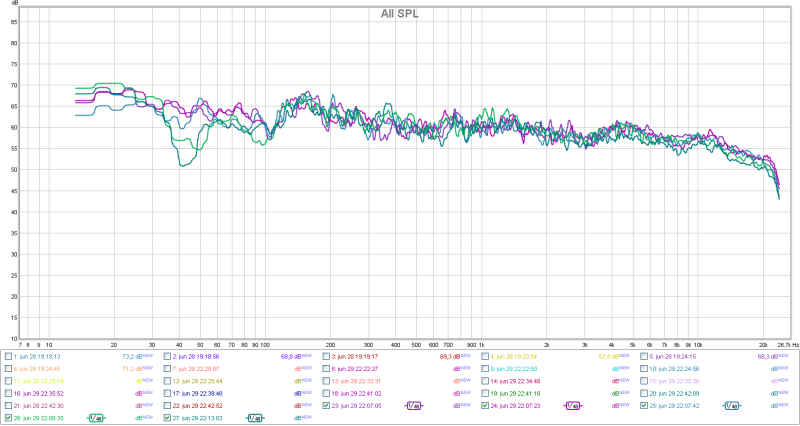
Seats 1 to 5, 1/6 oct smoothing
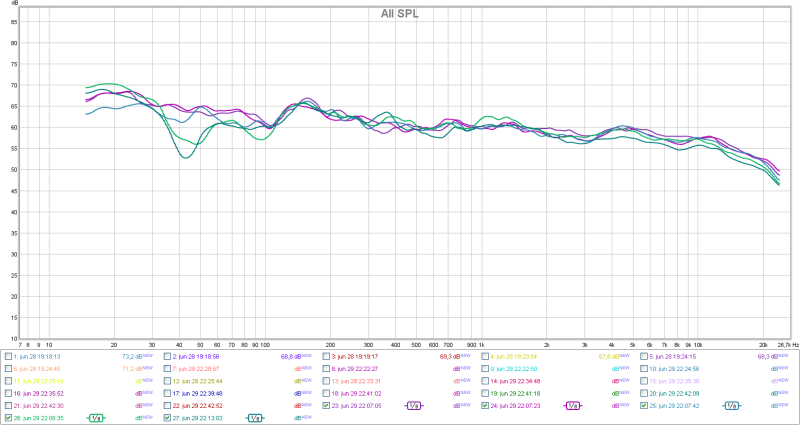
L+R at multiple seats
The front L and R speakers are the most important, and especially for music it is important to have good linearity in the response for these.
For music listening we choose fewer seats, and see that seats 1, 2 and 4 has reasonably good response.
L and R, seat 1
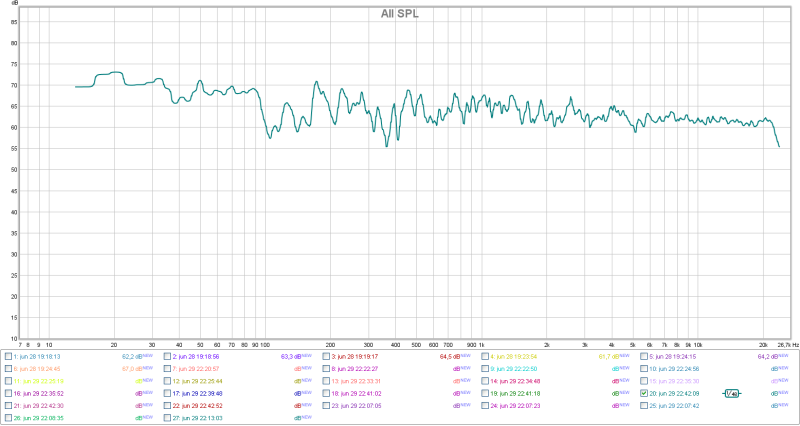
L and R, seat 1, 2, 4, 1/6 oct smoothing
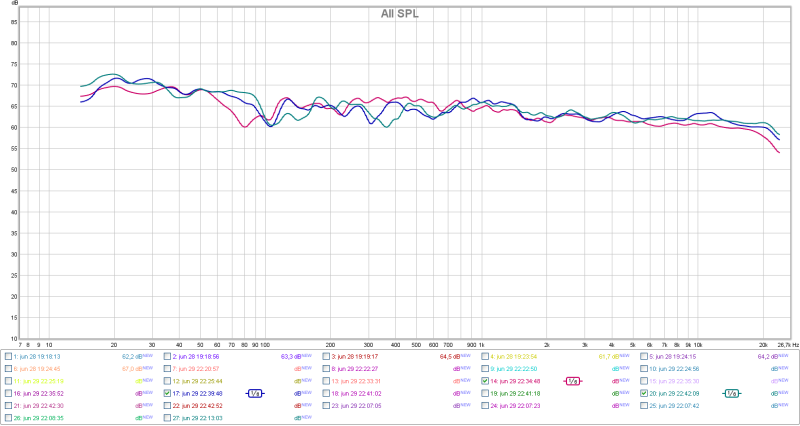


No comments:
Post a Comment